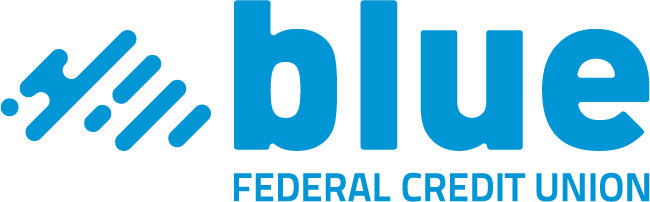Add Money
Easily Add Money to Your Account
At Blue, we offer many free, convenient options for adding money to your accounts. Learn more about our deposit options to make your banking experience seamless.
Members of our Nova Perks program get access to our Anywhere Banking Tools enable them to access Online Banking, Mobile Banking, Bill Pay, eStatement, and more.
Direct Deposit
The fastest, safest way to deposit your paycheck. When you sign up for this free service, you’ll save time and have instant access to your money. Simply download the form, fill it out and return to your employer.
Money Mover (soon to be known as External Transfers)
Our MoneyMover (soon to be known as External Transfers) tool allows you to transfer funds between your external accounts and Blue accounts for free. Check out our video tutorials to easily set up and verify your external accounts through online banking.
Mobile Deposit
Deposit a check from your smartphone or tablet using Blue’s Mobile Deposit (available through the Blue FCU app). You can make a deposit to all your regular accounts including savings and checking.
Locate Your Account Number and Routing Number
Online
If you are enrolled in e-statements, you can find your account number by signing in to online banking. Once logged in, you can then select the ‘Services’ tab, then ‘View Statements and Tax Info’. Your account number will be shown in the blue box titled ‘For account #0000xxxxxx’.
On a Check
Locate your routing and account number on the bottom of your checks as shown here: