Online Banking How-to Guide
Article Categories
-
Mobile
- How do I register for Blue Digital on mobile?
- How do I login to Blue Digital on mobile for the first time? *Existing Legacy Online Banking User
- How do I connect to my external account on mobile?
- What does the My Money option include on mobile?
- What does the My Accounts page include on mobile?
Need Support?
Can't find the answer you're looking for?
Contact Support