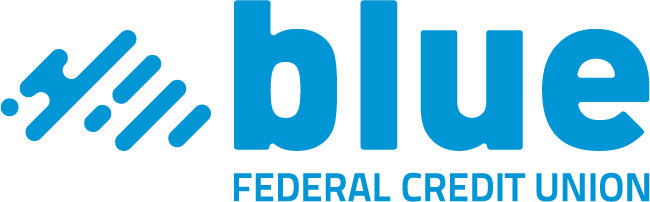Text to Pay with Blue
Loan Payments Made Easy
Make loan payments and chat directly with support representatives via Text Pay (SMS).
- Pay immediately from anywhere, 24/7/365
- Make Payments using both debit cards and ACH
- Automatic payment reminders help eliminate missed payments.
- Choose from English or Spanish language preferences
- Opt-in or opt-out of receiving texts at any time.
- Eliminate the need to place a phone call for your payment.
One-Text Payments
After signing up for Text Pay services, making a payment is quick and easy! Our convenient payment menu allows you to securely pay and connect with support via a single text.
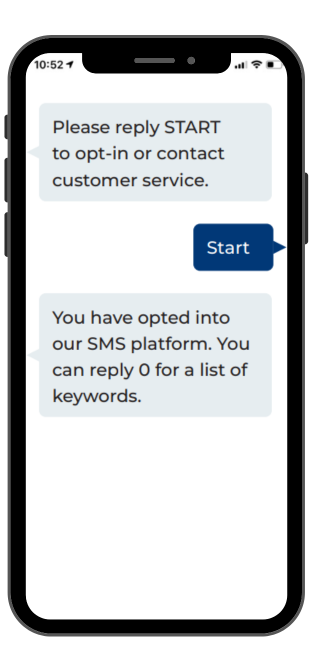
Opt-In
Reply “Start” to opt-in to text payments.
You’ll receive a confirmation message when the transaction is successful.
Pay
Reply “Pay” to initiate the payment, and “1” to authorize.
You’ll receive a confirmation message when the transaction is successful.
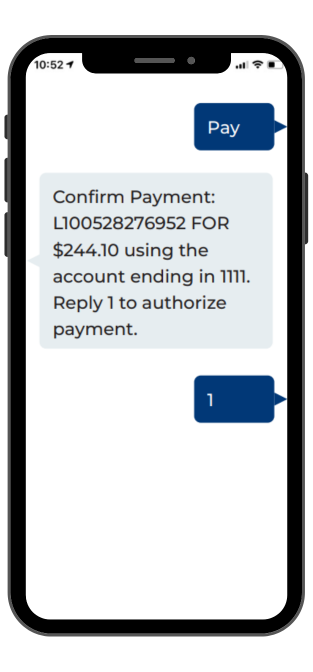
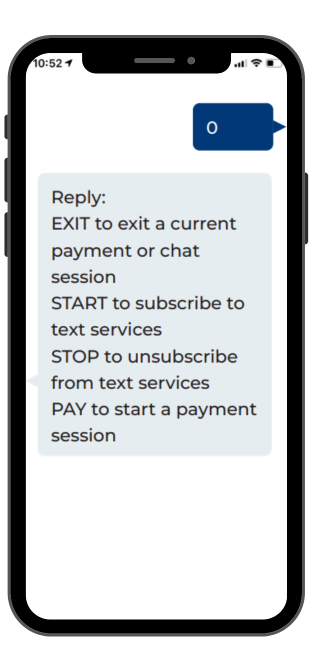
Access Menu
Access the messaging prompt menu by texting “0”.
Text Pay FAQs
How can I pay for my loan via text message?
After opting into the text payment service, you will receive a reminder via text when payment is due. You will respond “Pay” to the text. You will then be asked to confirm the payment amount and which payment method you
wish to use.
NOTE: You must have payment methods already stored on file with us to use them for text payments.
How do I opt-in to receive payment reminders via text?
You will receive a text message from 1-833-844-1076 to opt into text payments. Once you respond with “START” you will receive a message stating that you have successfully subscribed to payment reminders. If you cannot locate the text, please contact us directly.
Can I add a new card or ACH payment method within the text payment experience? Is there a limit on the number of saved payment methods?
You can easily add new card or ACH payment methods to use for text pay at the time of payment. There is no limit to how many saved payment methods you can save for use.
Is my saved payment data secure?
Yes, we use the latest industry-standard compliance protocols and encryption tools to safely collect, store, transmit, and protect all payment information.
How will I know my text payment was successful? Will I receive a payment receipt?
After you authorize the payment you will receive a text confirmation if successful. This is your payment receipt.
When will my text payment post to my account?
Can I opt out of receiving text messages?
You may opt out of receiving text messages at any time by responding “STOP”. If you opt out of text payments, you may still pay using our other convenient channels.
If I change my mind, how do I re-enroll for text payments?
You can text “START” to re-enroll in text payments.
How much does the new text messaging service cost?
Standard data and message rates may apply through your phone provider. Please contact your wireless provider if you have any questions about your text plan.
Can I use text payments to pay over my loan amount?
No. Please contact us directly to discuss making a payment over the current amount due.
Who should I call for more questions about my loan?
Please contact us directly at 1-800-368-9328 or support@bluefcu.com during Monday–Friday from 8:00 a.m.–5:00 p.m. and Saturday from 8:30 a.m.–1:00 p.m. (MST).