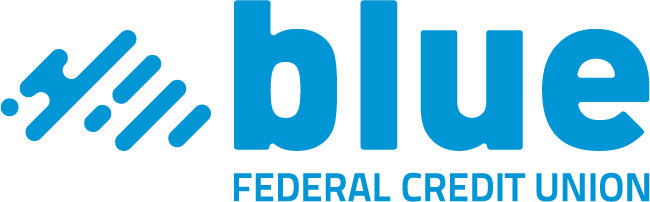Pay My Bill
Make a payment and manage your finances through our easy-to-access payment center.

Payments Made Easy
Use the payment center to quickly and securely make your Blue Federal Credit Union loan payment using funds from another institution, checking or savings account, or credit card.
Our payment channel changed on September 15, 2023. Please be aware that if you use our new payment center, you will need to re-establish your login.
Please note that payments may take up to three (3) business days to post to your account.
Enroll in Online Banking
Online Banking with Blue is free and easy to use. If you want to avoid fees associated with using our Payment Center, try online banking today.
External Transfers
Fund your Blue Federal Credit Union checking account or pay your Blue loan from another financial institution using MoneyMover (soon to be known as External Transfers).
Transfer Money
If you have a Blue checking account, you can easily make your loan payments by transferring money to your loan account.
Mobile App
Enroll in Online Banking and get free access to our Blue mobile app—available on iPhone and Android devices.
BILL PAY FAQs
I'm New to Bill Pay, How Do I Enroll?
You must have a valid Blue checking account to use Bill Pay. If you are not a current member, go through the enrollment process. At this time, Bill Pay is free for Blue members.
I Have Multiple Bill Pay Accounts, but One Online Banking Login.
If you use Bill Pay for different Blue accounts, you can access all of these through your primary Online Banking account. After going to the Bill Pay tab, select Bill Pay 1, Bill Pay 2, Bill Pay 3, etc., depending on how many separate accounts you have.
- Note: If you have a business account associated with a separate Tax Identification Number (TIN), you will have to login and/or register a separate Online Banking username in order to use Bill Pay with a business checking account.
If you do not see your Bill Pay accounts, please call us at 1-800-368-9328, or use the Bill Pay customer support secured messaging within Bill Pay.
How Do I Set Up a New Payee in Bill Pay?
To set up a new payee in Bill Pay, simply type in the name of the merchant or person in the Pay Someone New box in the main screen of Bill Pay. You will need account number(s) and/or routing number, depending on who you set up.
How Can I Schedule My Bill Pay to do Recurring or Scheduled Payments?
To set up a recurring payment to a merchant or person, select Autopay under your payees list.
To set up a scheduled future payment, select the future date in which you want the merchant or person to be paid and the amount, then click Pay.
I Can't See Pending Payments or Scheduled Payments in My Bill Pay.
All scheduled payments set up by you will be processed as normal through Bill Pay. Call us at 1-800-368-9328 if you have any questions or use the Contact Client Services in the Bill Pay area.
How Are My Bills Paid in Bill Pay?
Depending on the merchant or person, bills are paid by check or ACH (electronic payment). Checks typically take 4-6 business days to be sent and processed, whereas ACH payments are processed within 2 business days. The type of payment method is determined by the merchant, not Blue. Contact your merchant if you have questions.
Important Note: If you are overdrawn in your checking account, Bill Pay will “freeze” your Bill Pay Account. If you have an item that was scheduled to pay, you may receive an insufficient funds charge. The item will attempt to clear a total of three times. Once you deposit money into your account, Bill Pay will open back up for your access.
How Quickly are the Payments Made Using Bill Pay Debited from My Blue Checking Account?
If you paid your bill by ACH, payments will be debited from your checking (or eligible funding account) on the date you requested payment on.
Checks that are issued through your Bill Pay will debit your account immediately. However, the check will still need to be mailed to and processed by the merchant. Bill Pay users assume liability for fees assessed on any stop payments placed on checks issued through Bill Pay. For more information, please see our Bill Pay Disclosure.
Why Can I Only Pay from My Checking Account?
Bill Pay is only intended to be used as a transactional function within valid Blue checking accounts. For more information, please contact us at 1-800-368-9328.
What is an eBill?
Some merchants offer eBills, which allows you to connect to and view your merchant’s or provider’s eStatement without ever leaving Blue Bill Pay. Only some merchants offer eBills. Eligible merchants will have an E-BILL link underneath the payee account. You must know your login information for that merchant to access eBills.
Important Note: If you are overdrawn in your checking account, Bill Pay will “freeze” your Bill Pay Account. If you have an item that was scheduled to pay, you may receive an insufficient funds charge. The item will attempt to clear a total of three times. Once you deposit money into your account, Bill Pay will open back up for your access.